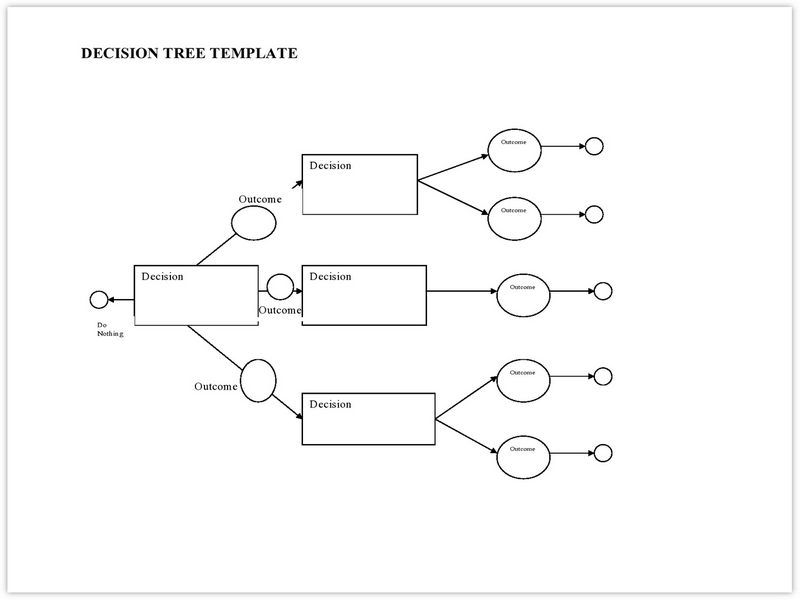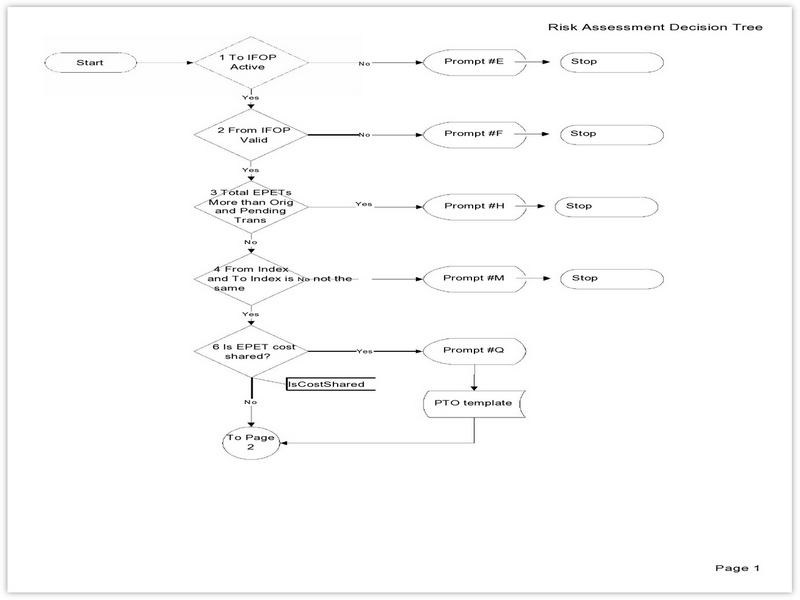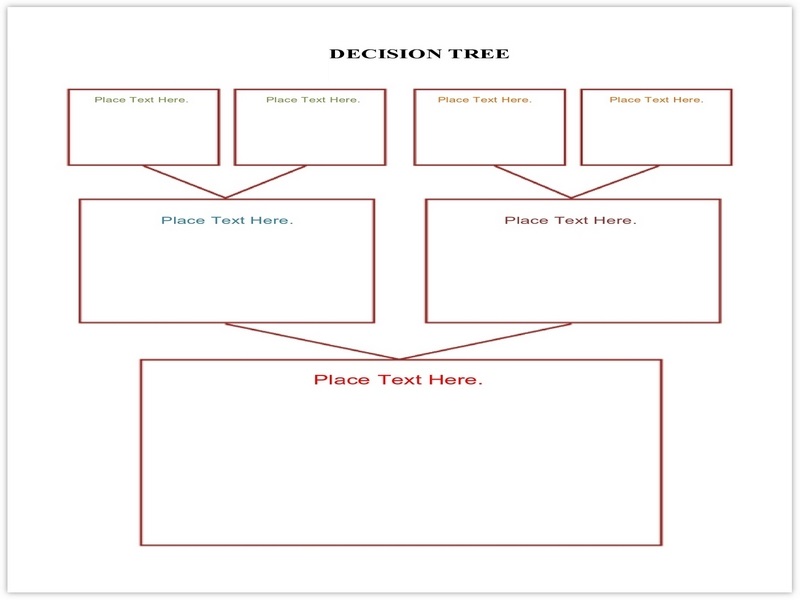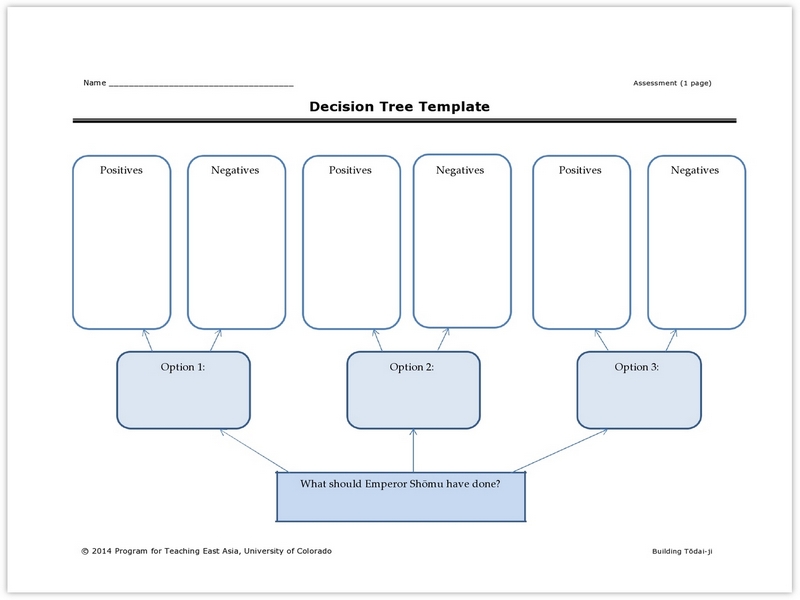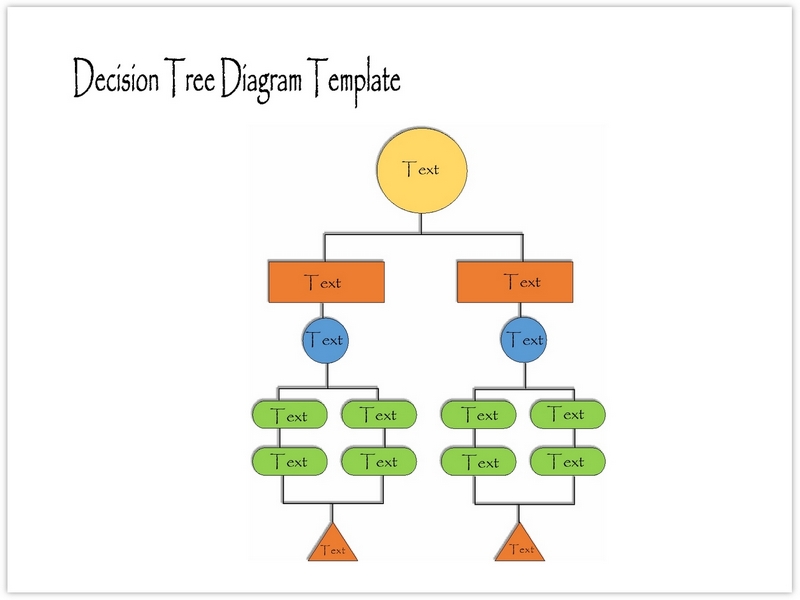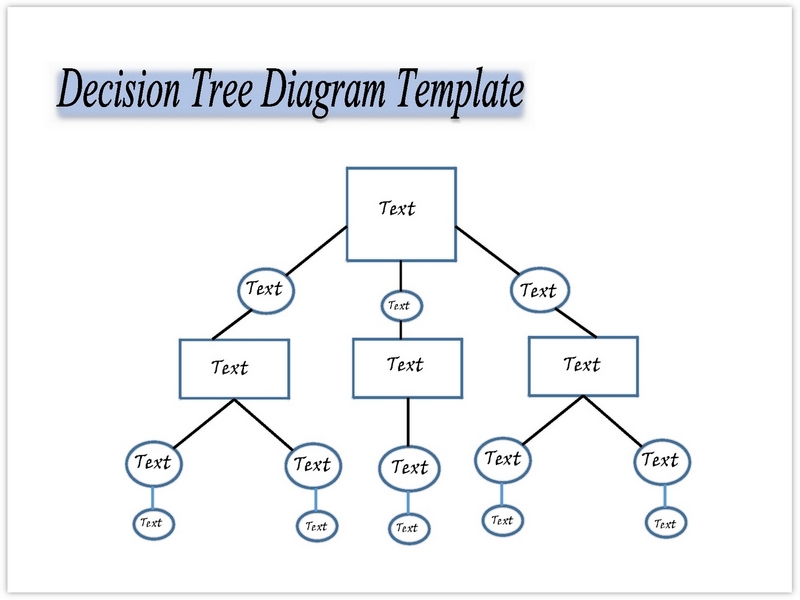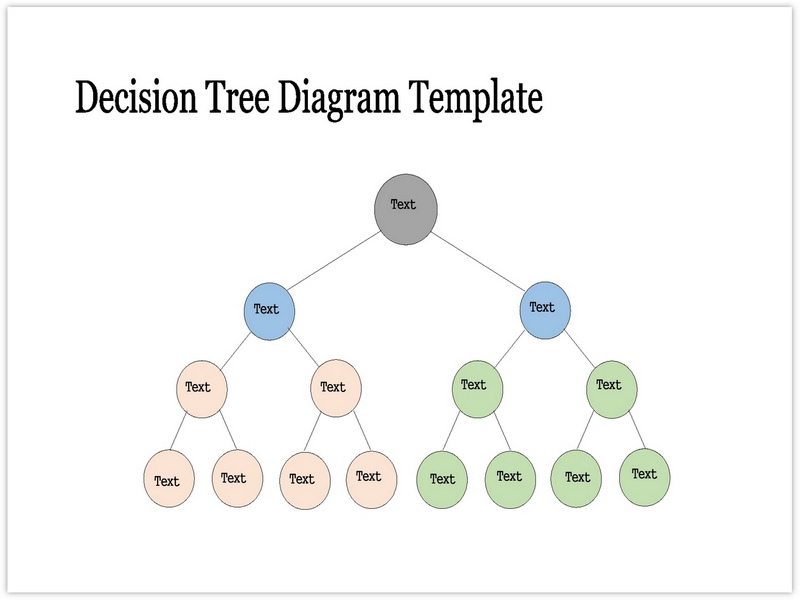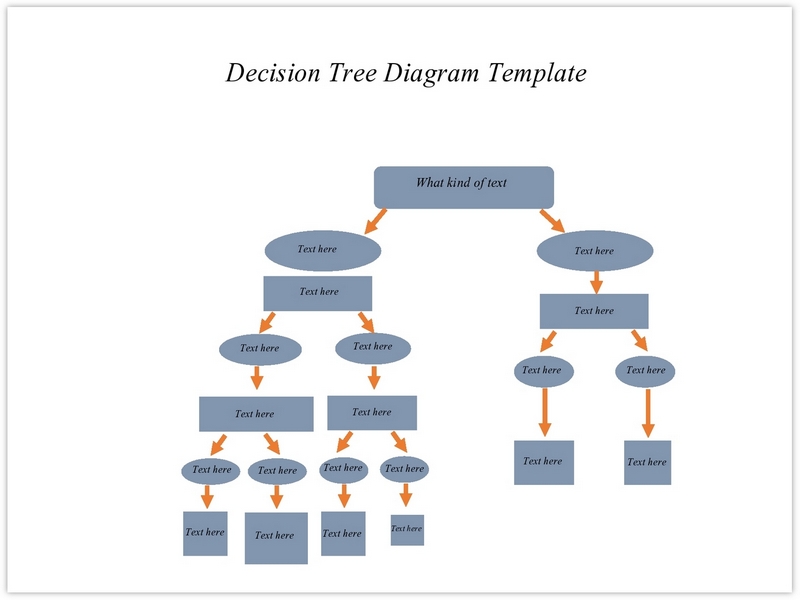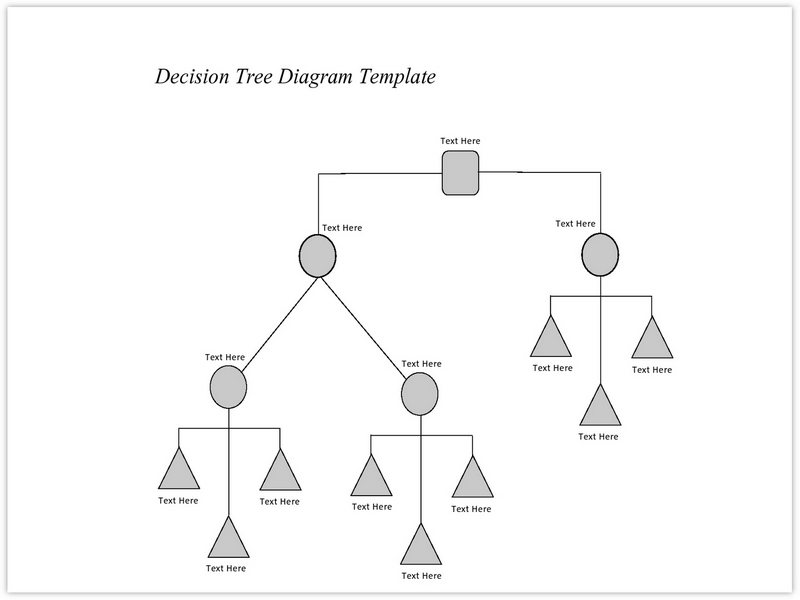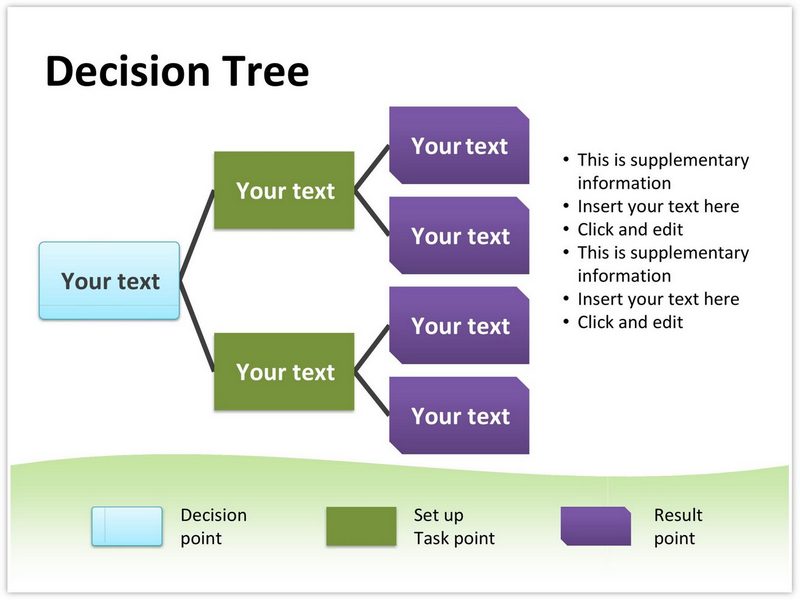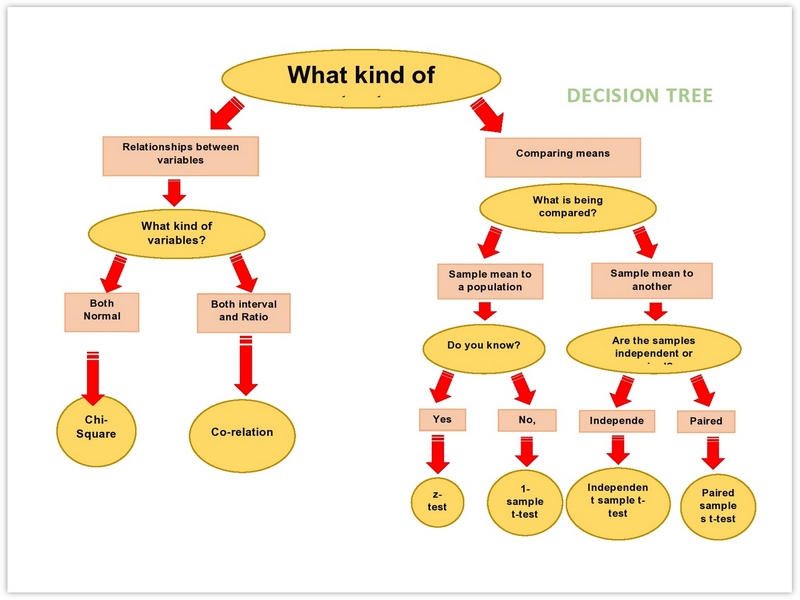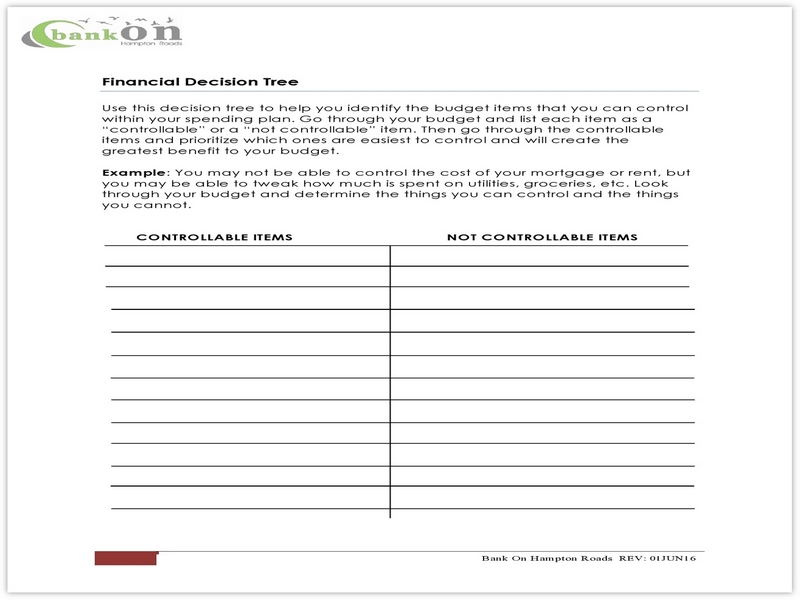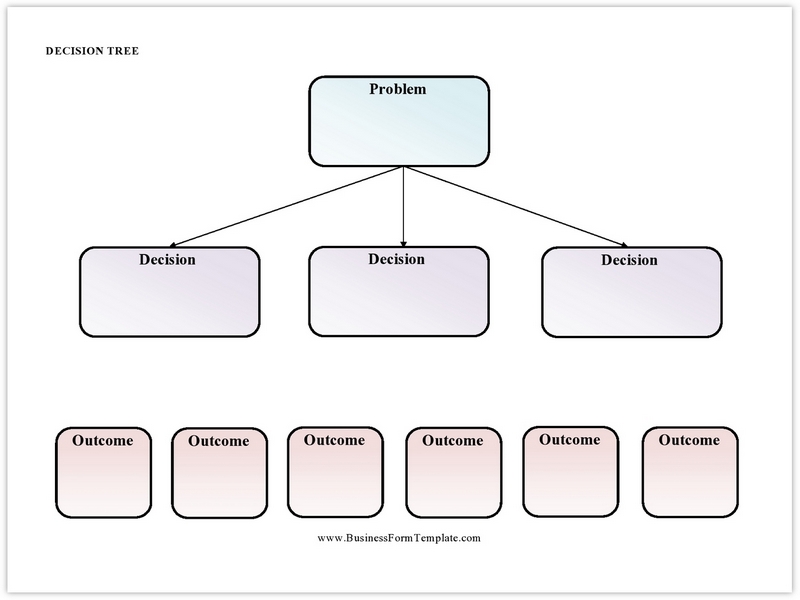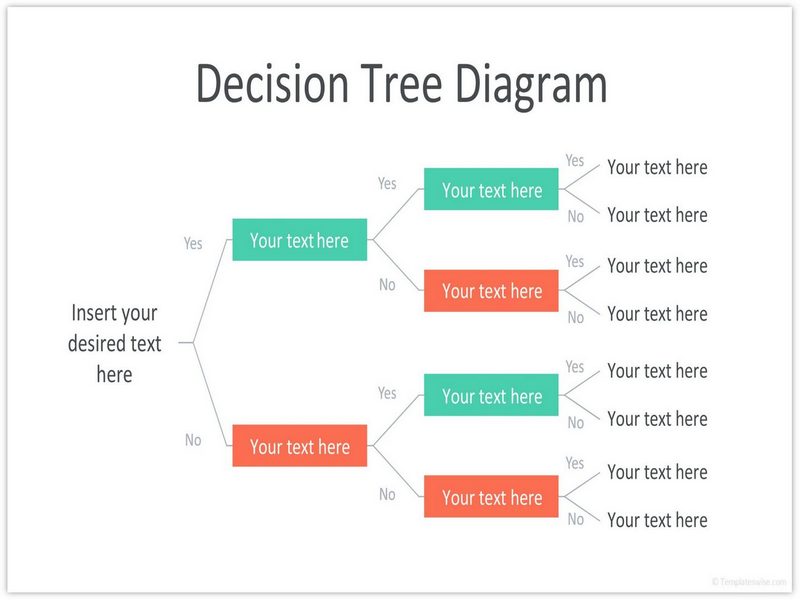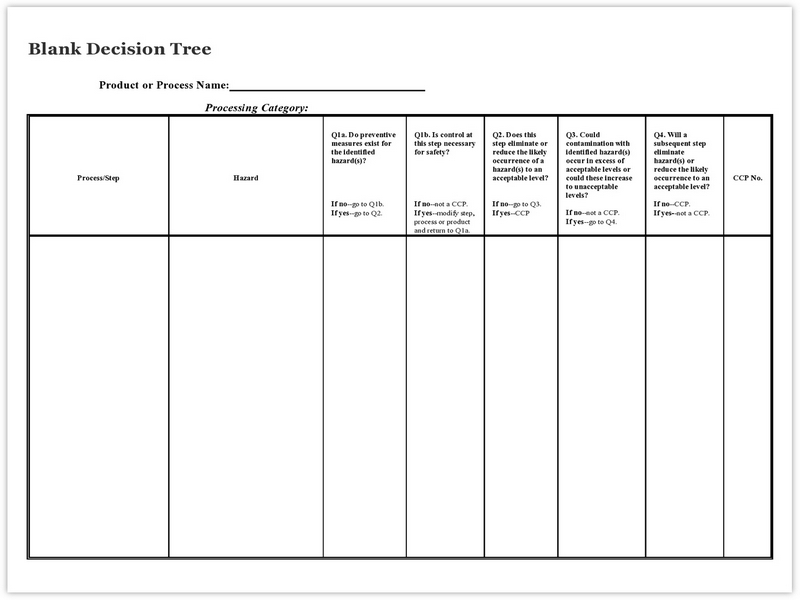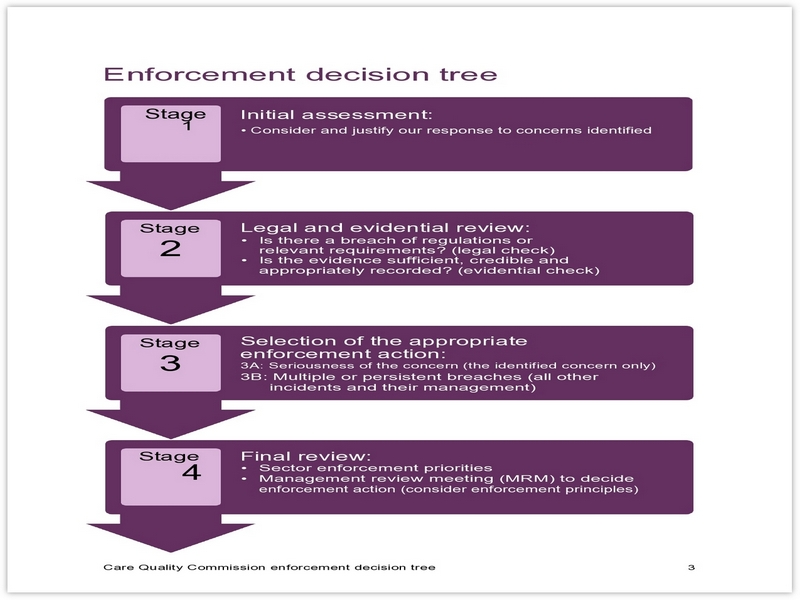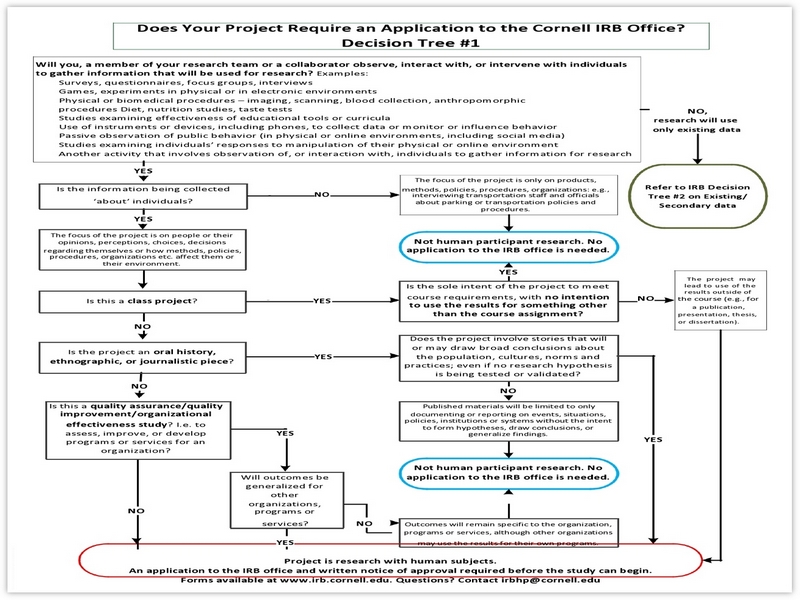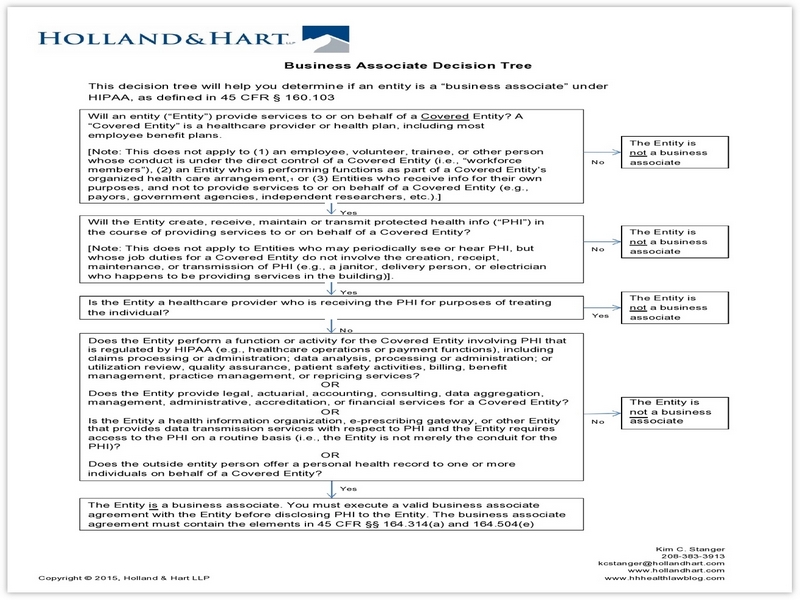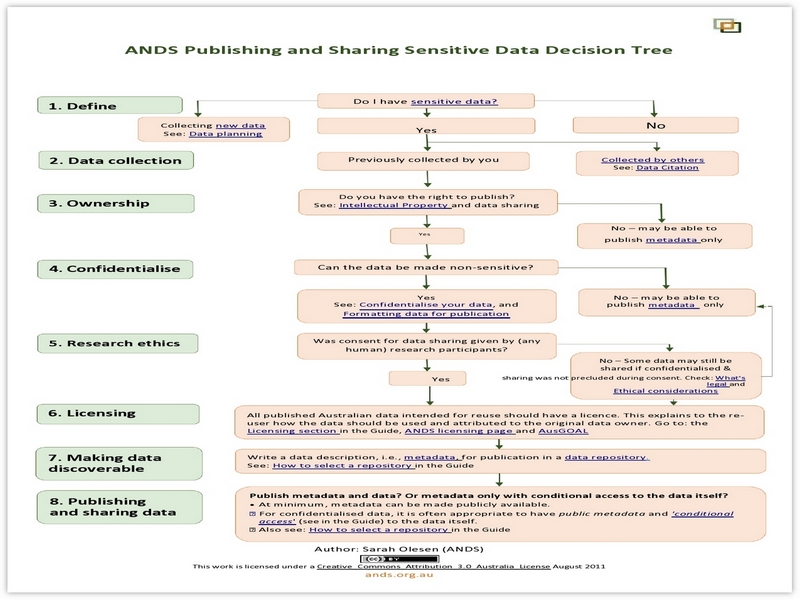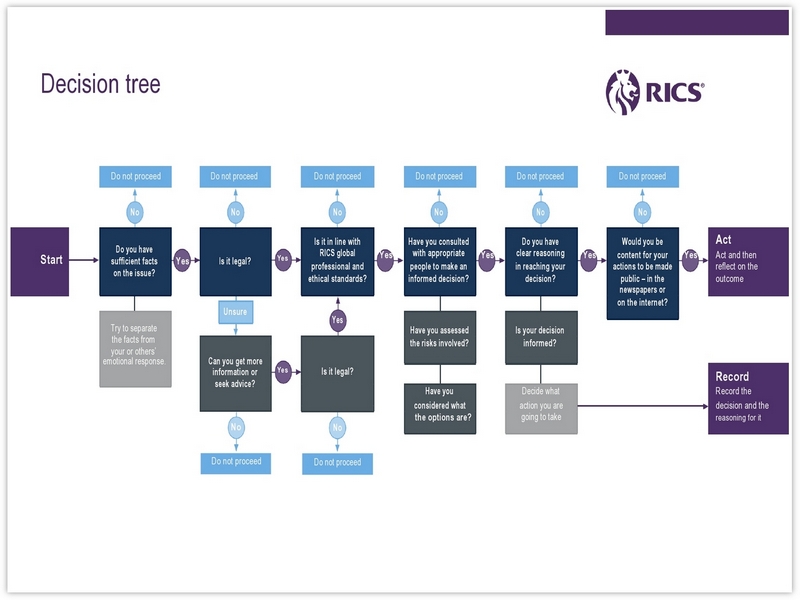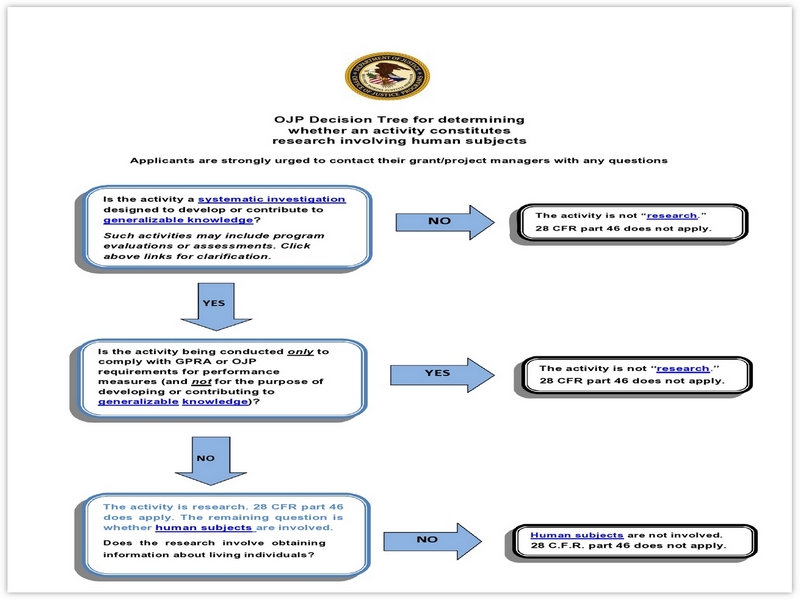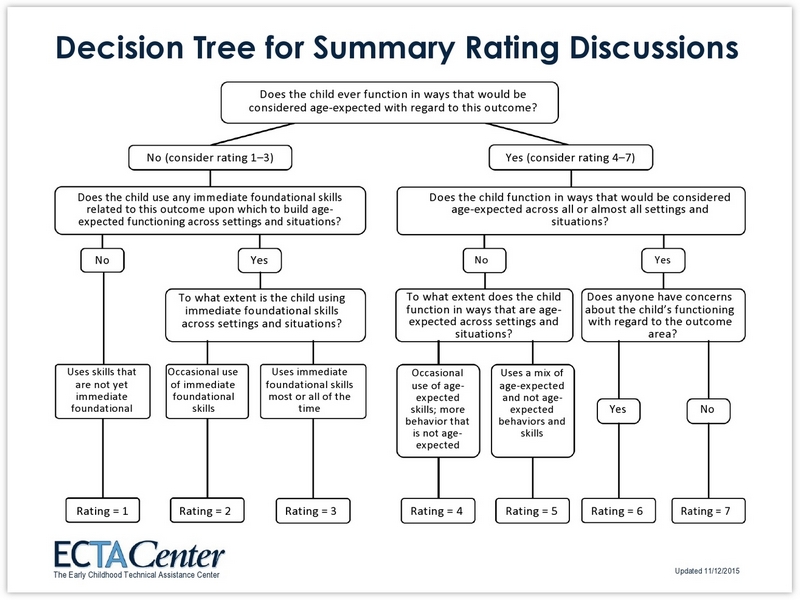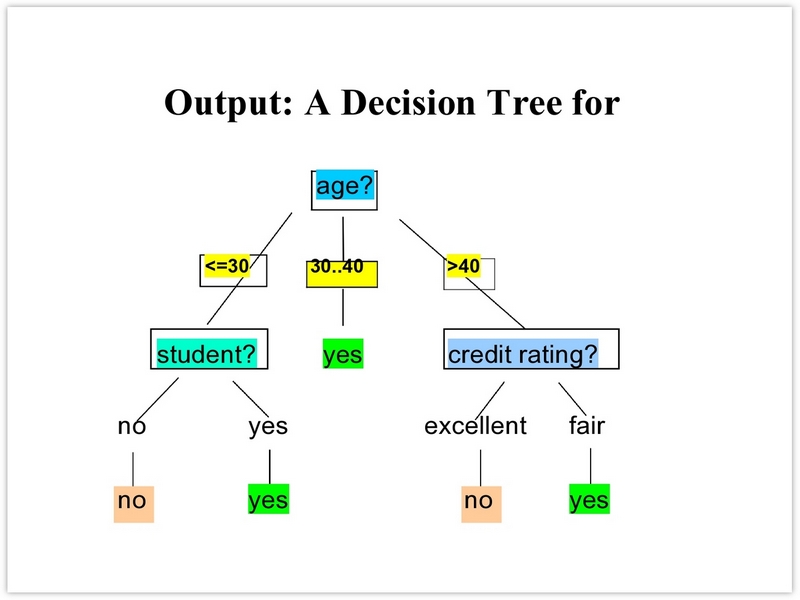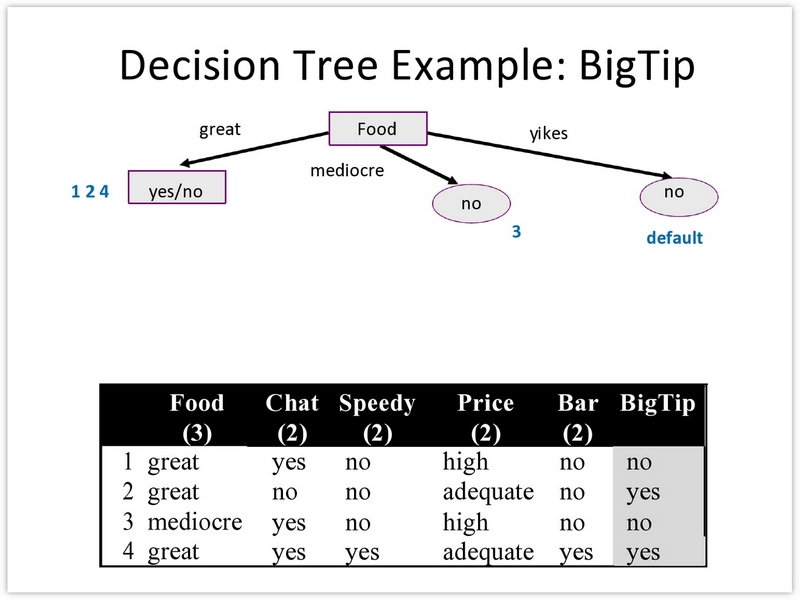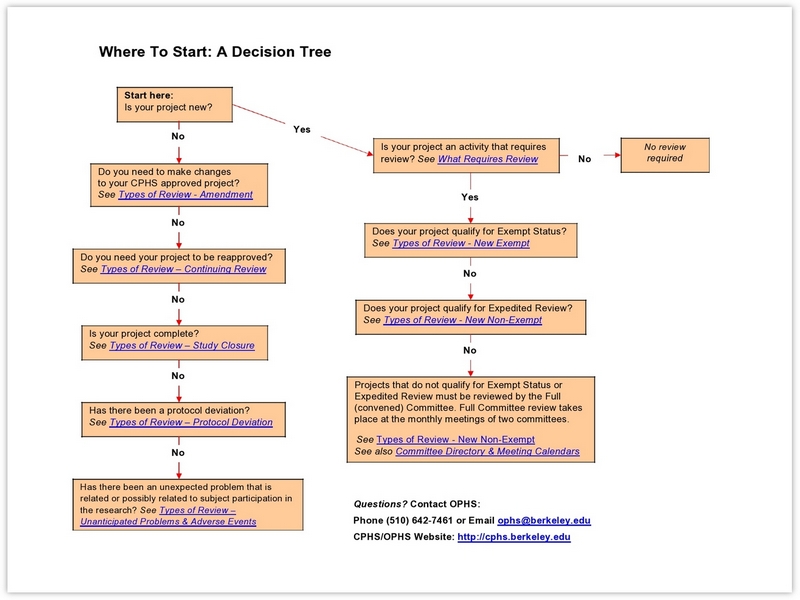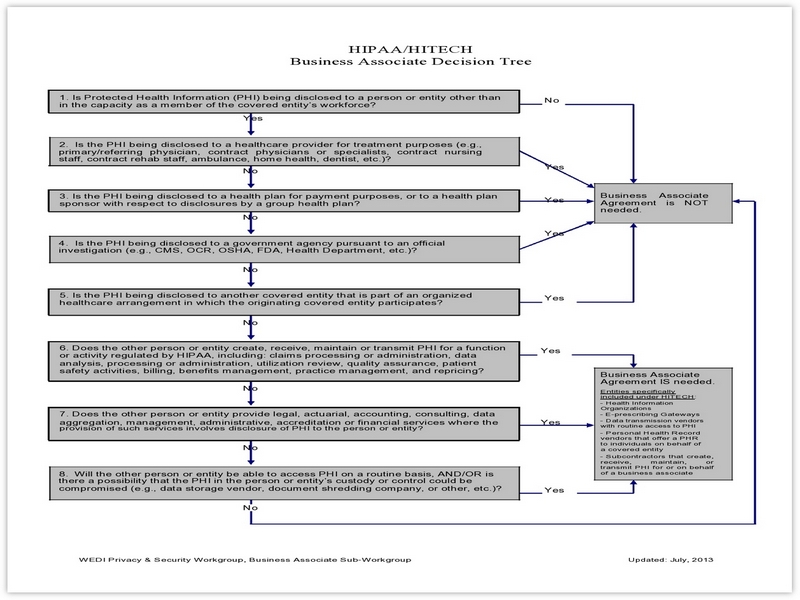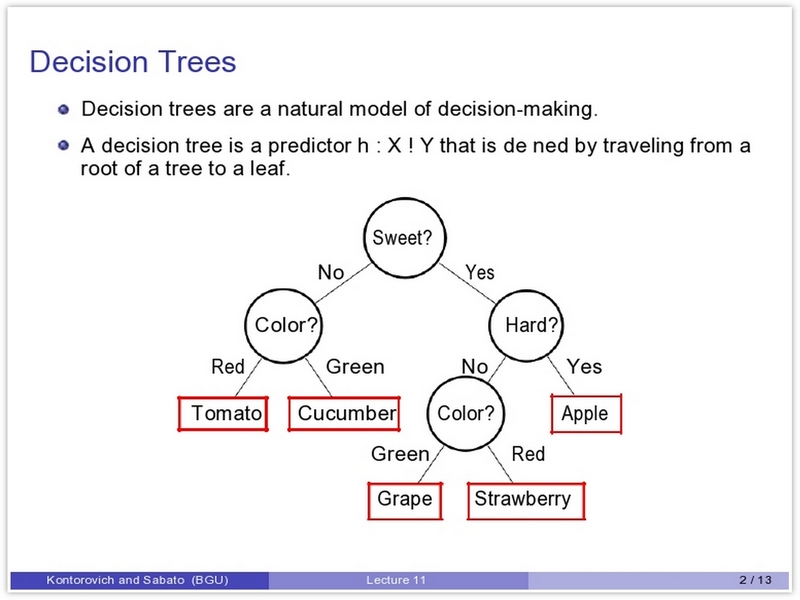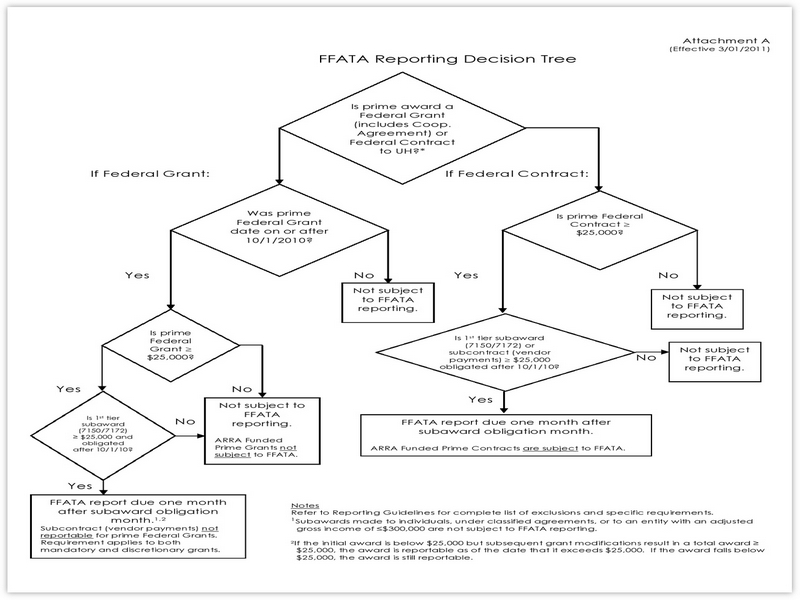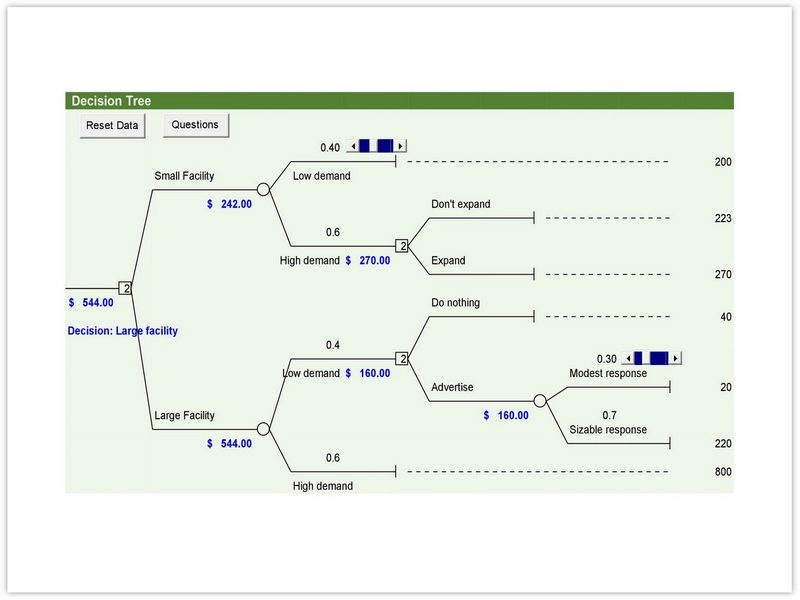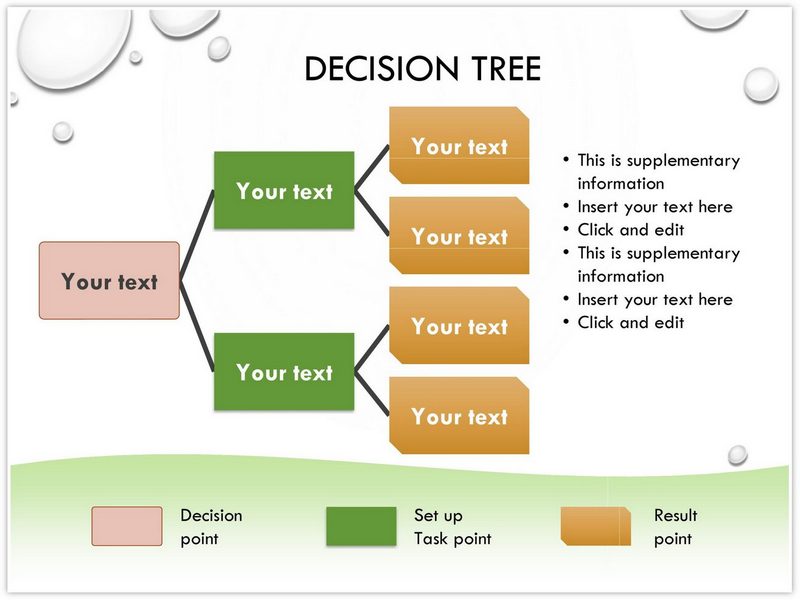You can download and use the decision tree example and template found on this site. But what is a decision tree after all? A decision tree is a diagram that looks like a flowchart. It shows varying outcomes from various decisions.
You can use this tool to get through your decision-making process. The flowchart also helps you to follow and understand the decisions you would make as well as the outcomes.
A decision tree comes with a structure. Generally, it comes with three main elements: branches, leaf nodes, and a root node. You start the tree from the root node for sure. Questions and criteria will be put on the root and leaf nodes which you should answer. If you are not sure about this thing, you can check out our decision tree examples.
Decision Tree
[maxbutton id=”2″ url=”https://www.templatehq.net/wp-content/uploads/2021/08/Decision-Tree-01-06.zip” text=”Download” ]
Decision Tree Example
[maxbutton id=”2″ url=”https://www.templatehq.net/wp-content/uploads/2021/08/Decision-Tree-Example-07-16.zip” text=”Download” ]
How Does It Work?
As has been mentioned earlier, the tree will be in the shape of a flowchart or diagram. There would be a series of actions and results that would represent the available choices. You can always incorporate a decision tree more than just a process to decide out of a situation.
Read Also : 50 Amazing Board Resolution Sample
This can be a useful tool to enhance business planning and research decision tree analysis. More than anything, this flowchart is made for making anything much easier and simpler to understand. Some people are better at extracting information from a visual presentation – this is what a decision tree does.
Elements of a Decision Tree
As has been briefly explained above, there are a few elements that should be there when it comes to making a decision tree example. In this section, we will explain each element thoroughly.
Root node
Root nodes are the top thing that represents the final goal of this project. This node is located on top of the entire structure while other elements will come out from this part. You can choose the state of the root node as needed. Keep in mind that it determines the direction of other parts in the diagram.
Branch node
The next element is the branch node. The branches come out from the root and they represent the different actions and other possibilities you can take to come to a solution. You can use arrows to indicate these.
Leaf nodes
The leaf nodes represent any possibility about the outcome as well as the risks from the action you take. You can use circle nodes to emphasize unknown outcomes. Meanwhile, square nodes indicate that there are more decisions to make.
Decision Tree Template
[maxbutton id=”2″ url=”https://www.templatehq.net/wp-content/uploads/2021/08/Decision-Tree-Template-17-24.zip” text=”Download” ]
Advantages of Creating a Decision Tree
At this point, you already know a little bit more about a decision tree along with the components. In this section, we will show you the benefits and advantages of using a decision tree.
Makes everything clear
You can use a decision tree template to make objectives, risks, possibilities, and choices as clear as possible. Other than that, this process allows you to think before you act big time. You can see and choose which option will benefit you best.
Data and probability-driven
You can always consult others and that’s alright. However, it is better if you don’t depend too much on others’ opinions. Your final decisions shouldn’t have to be about their opinions in the first place.
By making a decision tree, you can be more focused on data and probability while steering clear from biased emotions. You can look at all things about the case or issue much more clearly and calculate risks and possibilities objectively.
Flexible
As we all know, a decision tree is not a linear diagram. This is such a good tool for planning since flexibility is its anthem. While making plans, you can also explore and predict what comes next. As has been stated over and over in this article, you can find outcomes and decisions as well as the risks and opportunities. It keeps you from being stuck in the middle of the same frustrating thing.
Simplify complicated processes
Another thing that benefits you from using a decision tree example is that it shows the relation of cause and effect. Thus, you know what you are getting into and what to expect as well as any possibility that may come up once you make a decision. This thing is quite straightforward which gives you a better understanding since you write it your own.
Things to Consider When Creating a Decision Tree
You will notice that a decision tree shows a stylized view which you can consider where your decisions will lead you. The good news is that you don’t need to jump on the real world to give your decision a try without considering the pros and cons in the first place.
Before making a decision tree example, there are several things you can learn. As has been mentioned earlier, it may take practices and times for you to master this decision tree maker thing. Some steps may help you.
You need to define the questions before making up the rest of the diagram. After that, you can add branches and leaves to the tree. Adding more branches is alright and you can do that as much as you need it. Once you think everything is done, make sure you double-check anything.
Make sure you have resolved every question that appears on the tree. Also, you need to put the outcome on the decision tree examples you can pick from this website. Once the branch has been terminated, don’t forget to verify the accuracy. If needed, you can consult the stakeholders or people related to the issue or project.
Decision Tree Sample
[maxbutton id=”2″ url=”https://www.templatehq.net/wp-content/uploads/2021/08/Decision-Tree-Sample-25-30.zip” text=”Download” ]
Conclusion
Making a decision tree example will help you to break down even a complicated issue to answer. It might not be an easy process yet will make your decision-making process more manageable. Of course, it takes practice and time until you are used to this thing.
A decision tree example can be created by using Word, Excel, or other graphic apps. However, you can always use editable pre-made templates. If you are not sure how to make a decision tree, you can refer to our decision tree examples with solutions.